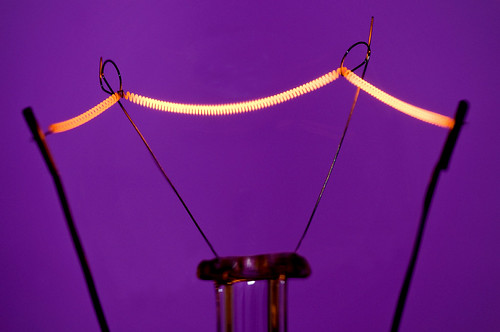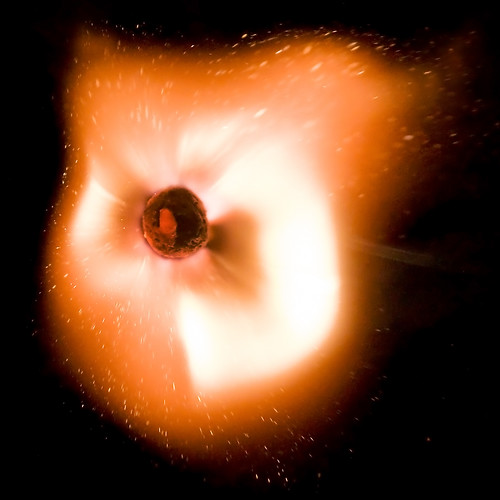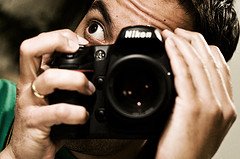Getting the idea
For weeks now I've wanted to shoot something which I could cross-process, but so far my subjects have not looked good in offset colors. When I read about the assignment, I got the idea instantly; a dreamy, cross-processed high-key selfportrait of me listening to music. Would it work this time?
The setup
It was time to move my gear out of the computer room to the living room. The spot which I chose for shooting was right in front of the TV set so I had to be quick. My wife wasn't willing to listen to the radio the rest of the evening.
During the clearing of our closet yesterday I found a large white wooden plate. This was perfect for the shot. I placed it on the arm rest on the couch and placed a carboard box underneath on the other side. I mounted a translucent umbrella on a light stand with a SB-600 flash and another SB-600 (backlight) behind the plate (It's hidden behind the camera on the setup shot below):
Here's the backlight flash, pointing upwards along the wall.
I put on a blue color gel. The shot I had in mind would have a slight colored background, so I picked the blue randomly. It turned out to work just fine.
The camera was mounted to a tripod. I originally inteded to shot it myself with the remote, but finding the right head position was EXTREMELY difficult even with a mirror so I had to ask my wife to take the pictures. I took on a headset and layed my head on the plate, right above the couch's arm rest. I also had to place another umbrella under my chin for fill light. Please overlook my feminine pose in the shot below:
Exposure
Finding the exposure was easy in this shot. Similar to my Leaf Diet shot I had to deal with almost white surfaces. Using the histogram on the camera I could increase the main flash's output until the curve ended up right below the over-exposure mark. (You can find an in-depth explanation on this in the Leaf Diet shot above). The output on the back light flash was reduced with one stop lower than the main flash. I also wanted to block out all ambient light, so I chose the max. flash sync speed on the camera:
Final settings:
Main light: 1/8 power at 24mm zoom
Back light: 1/16 power at 24 mm zoom
Exposure: 1/250 sec, f/5.6 and ISO 200
Lens: Nikkor 35mm f/2 AF
Camera: Nikon D300
Shooting and processing
I told my wife that I wanted my head to point directly on the camera and she instructed me accordingly. As mentioned I held the umbrella with one hand, and streched the headset cord with the other. After about 30 shots we got a shot we were pleased with. This is the SOOTC RAW file:
Since the exposure was figured out, I only had to adjust the whitebalance in Adobe Camera Raw.
In Photoshop I adjusted the curve slightly in each RGB channel according to this cross-processing tutorial on the dPS forum. I also had to increase the contrast in Curves, making a slight S-shape, but still leaving it a little faded. I also added a light vignette and cropped it a little.
The result:
Aftermath
The head pose that looked the best was very unpleasant since I had to force my sholder into the arm rest and hold my neck in an awkward position, with both hands occupied. It also felt kind of strange, because it felt like I was looking down on the floor, away from the camera. Of course, the autofocus wouldn't work everytime because my face was too dark and the AF illuminator wouldn't light up. I had to keep my head still in an uncomfortable position for "long" periods of time to get the shots. So, even if the picture depicts "relaxing", the circumstances was not relaxing at all. It actually wore me out, giving me a nasty headache... This is another example that pictures don't always tell the truth.
Another "fun" fact: While I was processing the photo, I noticed that my wife was wandering back and forth, looking for something. I didn't bother asking since I was so occupied. After the editing was finished I walked back to the living room to take the setup photos. After sometime I just had to ask my wife what she was looking for. It turned out to be her wallet.
I had to plead guilty at once. In order to get the wooden plate horizontal, I had to build up a support of a cardboard box, some books and a.... wallet.