Getting the idea
While watching TV I noticed that the leaf of an orchid on the TV set was sort of bending downwards while looking straight at it. It looked pretty cool, so I decided to shoot it that way.
Trial and error
I took it to the kitchen table and wiped of the dust with a damp cloth. I placed a white sheet of paper to hide the distracting branches while at the same time creating a background. I mounted a snooted SB-600 overhead and took a photo with a 35mm lens at f/2.8:
The exposure and WB was pretty bad in this first shot, but regardless it looked extremely boring, so removed the paper instantly. Another problem was the ugly glare on the leaf.
I took a black T-shirt and wrapped it around the plant for a low-key approach. I also mounted a translucent umbrella overhead to diffuse the light while changing to a 70-200mm lens to compress the field of view to get a more vertical look on the leaf.
The umbrella didn't work any better. The glare got worse. I recalled the thirsty rose setup and placed the snooted flash on camera left to see if the light would enhance the texture and shape of the leaf.
I thought it got much better. But the background was too bright, so I placed a cardboard box between the flash and the leaf to block the light on the background.
This is one of the advantages with working with strobes instead of natural light. You can shoot at high shutter speeds forcing the camera to only record nothing but flash light. At the same time this light is so concentrated that the edge of the cardboard box is enough to achieved a completely black background without any processing.
I got my strobe light as I wanted. To make it a little more interesting I sprayed some water on the leaf and took a couple of shots to determine the exposure. I wanted a pretty narrow DoF.
Exposure settings
Strobe: 1/8 power, 24 mm zoom
Exposure: 1/125th sec @ f/5.6, ISO 200
Lens: Sigma 70-200mm f/2.8 macro @ 160mm
Camera: Nikon D300
I took six shoots with different crops and ended up with this photo (processed RAW file):
Post-processing in Photoshop
I know that it's advisable trying to get the final crop in-camera, but sometimes you just got to change your plans when looking at the photo on the monitor. I thought too much of the leaf was visble so I cropped about 30% of the lower part. I enhanced the green color with Selective Color and increased the contrast on the green channel in Curves. Used levels to brighten it up a little.
The result
Conclusion
I regrett using a quite narrow aperture. I think it would look better with the entire leaf in focus. I did a test shot with one f-stop higher , but it looks like I had focused on the background, causing the subject to be blurry. I should also have experienced with cross-lighting (lighting from both sides) but that sounds like something to test in another post.




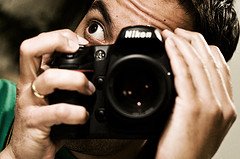
5 comments:
Great explanation - I enjoyed seeing the evolution of your setup!
Very detailed explanation. It was very helpful to read what worked well and what didn't.
Thanks,
Prince
Your leaf looks an awful lot like the Jolly Green Giant's dog's tongue. Very interesting, for sure.
Thanks for your explanation for this. I'll have to give some of these a try.
I agree that it would be nice to see more of the leaf in focus. Another thing that would be interesting to see is how different compositions work out.
This is great information, Zetson! Hopefully I'll get a chance sometime soon to play with these ideas of yours.
Very nice explanation. That is what I call TRUE photography tips :)
I am gonna try some of your techniques to see how good I am in learning.
Love your blog! Great detailed explanations of your setups. I feel as though I'm right beside you learning along with you. :)
I just wanted to mention that I liked the look of the wet leaf before you did the Photoshop processing and cropping. Something about having that 30% not removed, made it look so interesting. That's just one fellow amateur photographers opinion.
Keep up the great blog and I can't wait to see what you'll do next!
Post a Comment